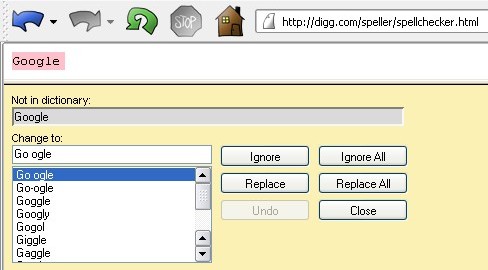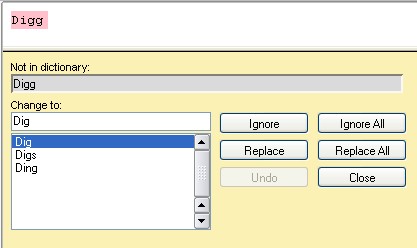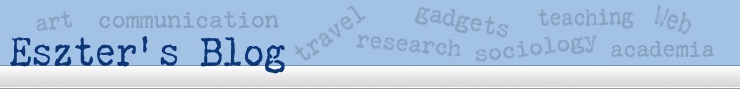[Also posted on Crooked Timber.]
I am back from a five-stop two-week trip and am finally catching up on various things Web. I missed the discussion John started at Crooked Timber a few days ago about Google. Instead of adding to that thread, I’ll add a whole post. To think of Google as just a company focusing on search is outdated, in my opinion. Google is becoming much more than that. Since the beginning they have been an expert at using network analysis to their advantage. With the various services they are rolling out, they can use that ability not only to in the realm of search, but in the realm of building profiles of their users.
The title of this post does not refer to a new Google program. Rather, it’s what I suspect the company is aiming at overall. That is, they are introducing (whether through internal development or buyouts) new services constantly, many of which suggest that they have their eyes on doing much more than providing search. Today, they launched Google Talk so now they are in the instant messaging market. For Google Talk, you need a Google Account, which is the same as your GMail account if you already have one. If you don’t, you may consider getting one since now they offer over 2.5 gigabytes of storage. Of course, you may never need that amount of space for email (although I learned a long time ago never to say never when it comes to storage space) in which case you may just want to use it as a backup for files.
One of the great features about GMail is that it checks for new email regularly (several times a minute) so as long as you stay logged on, you can get regular email updates. Of course, as long as you stay logged on, Google can track all of your online activities connected to its services, which include searches run on its search engine. Not only do they have information about all of your emails, they also know what searches you run and what results you choose.
Being able to scan your email (as they do for the purposes of displaying Google Ads) doesn’t only give them information about what topics you discuss, they also know with whom. They can develop very nice maps of people’s networks. Now that they have launched Google Talk they will also know which of your email contacts are strong enough that you also tend to contact them through chat (assuming you are using Google Talk for IMing). They will have more data on which to draw for a network map of your connections. And since the use of Google Talk requires a Google Account from both users, they can construct network maps of those people as well. So your network map is not just at one degree.
Of course, Google is not the only player in town. This is a good thing since at some point all of this tracking can get potentially disconcerting from a privacy point of view. Yahoo!, MSN and AOL remain major players. Yahoo! has been rolling out new products constantly as well and they have been buying up all sorts of popular services (e.g. Flickr, which has already been merged with people’s Yahoo accounts). Many many people continue to use the various services of these other companies. In fact, during my trip in the past few weeks, I saw and heard numerous people use and refer to all sorts of non-Google products (e.g. the continued prevalence of Hotmail, Yahoo! Mail, Mapquest, AIM, etc.). Of course, my observations are based on anecdotal evidence, but that helps at times just so you don’t think everyone else’s actions mirror your own.
Much of Google’s financial success is attributed to its ad program. However, this has started to encounter problems recently due to click fraud. You will also notice that Web site owners’ desperate attempts at getting people to click on Google ads is leading to some very opaque placement of ads. That is, it is not at all clear that you are clicking on an ad. One example is this site where the user may think that the links below the four pictures on the top of the page have something to do with the images, but that’s a wrong assumption. This may lead to more initial clicks, but long term users may get weary and although they may continue to click through to a list of results, they won’t take the extra step to click on anything on the list of results.
In the meantime, Yahoo’s ad program is gaining prominence. Not only have several big sites switched to it (e.g. CNN, The Washington Post), but they are now also targeting smaller content providers. Who is to say AOL Time Warner won’t come out with its own such service as well? And Microsoft has already announced that it will be moving into this space soon.
Given all these recent developments, it makes sense for Google to focus on more than just search. Or even if search remains its main source of revenue, it makes sense for it to develop super detailed profiles of its users. It helps advertisers to have as much information about the audience as possible and the profiles generated through the use of Google’s web of services will offer immense details about many of its users.
It would be very naive to think that new players can enter this market easily at this point. However, there are some old ones that remain viable alternatives. Of course, from the user’s perspective this is a very healthy thing. Whether MSN or Google, we wouldn’t want one company holding a monopoly on all of our online doings.
As for my part, I continue to use a variety of services from various companies partly so my profile at any one of them doesn’t become too detailed.