Firefox/GMail problem
Continuing the discussion about browser/program nuisances, I just noticed something else that’s not right. I use GMail for most of my emailing. (For some emails I’m still a Pine user.:-)
I prefer to compose messages in plain text. Previously, when I pressed Reply (or simply clicked in the text area), Plain Text would come up as the default option. Now Rich Formatting appears. Moreover, my cursor is not automatically inserted in the text area, I have to click in it. This didn’t used to happen either. This latter component is especially annoying as it requires a mouse movement whereas I prefer to be able to do things relying solely on the keyboard. (And note that even if I use the keyboard shortcut for Reply “r”, the cursor is still not placed in the text area.)
It all seems to work just fine in IE.
So is there a compatibility problem between Firefox 1.0.6 and GMail?
Is there a way I can force the compose window to default to Plain Text view?
All this is making me wonder whether I should have started out the title of the last post with Firefox as well since that seems to be the culprit here. Otherwise, it would be quite a coincidence that just when I upgrade Firefox things start to get weird.
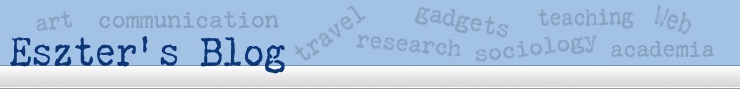
August 17th, 2005 at 11:44 pm
Why don’t you just use IE? 😛
August 18th, 2005 at 6:30 am
Hah! Because there are about a million functionalities in Firefox that I love and that are not available in IE. Plus Firefox is safer. I realize it would be tricky for you to try it, but I still recommend it.:) And I *really* don’t want to go back.
August 18th, 2005 at 7:40 am
Interestingly, a friend convinced me just a few days ago that I really needed to switch from IE to Firefox. So far, I’m happy, although I haven’t weaned myself off IE entirely.
August 18th, 2005 at 8:40 am
Jeremy, and that friend wasn’t me?!:-( It’s worth holding onto IE regardless. I’ve had some other hickups with Firefox, e.g. reading pdfs. But Firefox offers so many cool options that it’s worth a try. I’m still working on the page on which I summarize my favorite goodies. Stay tuned.
August 18th, 2005 at 12:12 pm
What functionalities is IE missing that you would like to see? I actually have Firefox installed home but I haven’t used it much.
August 18th, 2005 at 9:19 pm
NB, am I going to get some consulting compensation for this?:-) Firefox has all sorts of wonderful extensions that make it much more than just a browser. I can play my music from it (FoxyTunes), have the weather (without ads), time the boiling of an egg (okay, that’s more of a joke) and change the name of the browser on top (okay, that’s really just fur ubergeeks). More importantly, I can automatically redirect to queries to all sorts of search engines by highlighting terms on a page and picking a menu item. I can have features added to Web pages (like the ability to press number keys to select a search engine result instead of having to click on the link). I can have BugMeNot automatically fill in registration info and the list goes on. I have also come to like tabbed browsing quite a bit. I have 32 links just with favico icon images on the quick links menu as those can be customizable as well. Much of this depends on extensions that people have made available. But the point is that they are available.
I’m working on a page that will link to all the appropriate sources for these so no worries, if anyone’s interested, just check back in about a week.
Oh, and I almost forgot: Firefox is supposed to be much more secure than IE.
August 19th, 2005 at 8:14 pm
I believe it adheres much more closely to the established standards of the web. Microsoft’s strategy, on the other hand, seems to be to introduce extra – and proprietary – functionality to their browser in the hopes that developers come to rely upon those features, thus making the web a proprietary environment. One must then give Microsoft their nickel in order to use the web.
In other words they try to poison the well of open standards of the web by “extending” them with proprietary functionalities. Using an alternative browser is a way of supporting the standards.
August 29th, 2005 at 8:58 pm
Have you tried the PDF download extension? Each time you click on a link to a pdf, it asks you if you want to save, open, or view as html. Pretty handy, especially for all those times when you don’t realize what’s behind that underline 🙂