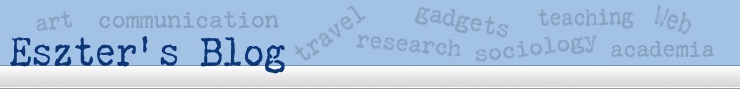Nifty GMail “Send Mail As” feature
After considerable time away from home I’m finally catching up on all sorts of nifty things. GMail recently introduced a great new feature allowing users to specify the outgoing and reply-to addresses of all messages. The feature is under Settings > Accounts. See it here. (If you can’t see this in your account then just be patient. When I first checked yesterday I didn’t have the option yet, but today I do. Since GMail is still in Beta, not all features are introduced to all users at the same time.)
The feature is done well. You can only specify email addresses to which you have access so you can’t just start impersonating others.
This should help in the fight against spam. It is now possible to send a note to a mailing list using a different address from what you may use otherwise. This is helpful so your address is not exposed to numerous people and even worse: bots. Very helpful, neat.