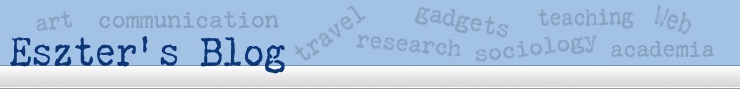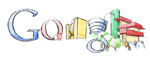Thanks to browsing people’s del.icio.us bookmarks I came across the following helpful online service: YubNub. As its creator Jon Aquino explains, it is “a command-line for the web”. Impressively, it was his submission for a 24-hour programming contest.
What does it do? It helps you access search results on various sites directly. That is, say you want to search for a book on Amazon. As long as a command has already been created for searching on Amazon, you can simply enter the following in YubNub:
amazon booktitle
and you will be redirected to Amazon’s search results for “booktitle”. Or let’s say you want to search for an address on Google Maps, you can just enter:
gmaps address
and YubNub redirects you to the Google Maps result.
What is additionally great about YubNub is that if a command does not yet exist for your preferred search, you can add it.
To try it out, I created a command for searching the archives of Crooked Timber. If you go to YubNub and start your search query by typing in ct and then proceeding with whatever terms are of interest then you will be redirected to the results of your search here on CT.
So now you may be thinking: Well, that’s nice, but why would I bother going to yubnub.org to run the query instead of just going directly to the site where I want to run my search? Because you don’t have to go to yubnub.org. Several people have written Firefox search plugins for YubNub. So assuming you use Firefox and have a search toolbar in your Firefox browser, you can just add this as an additional engine.[1] MOREOVER, because YubNub defaults to Google when you do not enter a specific command, you can just leave YubNub as the default engine in your toolbar and still use Google (assuming that’s of interest) for generic searches without commands.
The service is evolving. Its creator has some suggestions and it sounds like he continues to work on it. Unfortunately, there is no way to make corrections to typos in submitted command lines so for now that has to be handled through emails. It is also easy to see how some people may create numerous commands that are not very interesting to most people. But overall, it’s a great service, I recommend trying it out!
For those savvy Firefox users who are wondering how this adds to already existing features in Firefox I should mention Jon Aquino’s inspiration for creating this service: not having to replicate the same keywords on different machines. For those of us who use more than one machine this is very helpful. Thanks to YubNub, it’s enough to add it to the toolbar and you’re ready to go.
1. Far be it from me to assume that you do use Firefox. But this would be a good time to start.