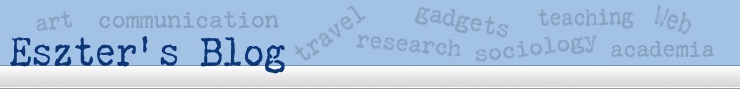Photo sharing
The photo-sharing site Flickr has come out with some nifty features recently that make it even more fun to browse pictures on the site than before. Beware, there are hundreds of thousands of photos to see, and more ways to navigate the Web site than before so a simple click can take you away from whatever it is that you were doing for longer than what you might expect. Of course, just like with blogs and many other things, there is a lot of uninteresting mediocre material. But there are also great pictures to view. To help find these, Flickr came out with the interestingness feature. To figure out what gets highlighted in this section, they are using “a ranking algorithm based on user behavior around the photos taking into account some obvious things like how many users add the photo to their favorites and some subtle things like the relationship between the person who uploaded the photo and the people who are commenting (plus a whole bunch of secret sauce)”. There is a calendar feature that lets you browse the interestingness category by day.
Another new feature is their clustering of tags. First, let me take a step back for those who are not familiar with the service at all. When users upload photos to the system they can tag them with descriptors such as name of location, type of event, etc. Photos across the entire site can be viewed by tags. Say you are interested in viewing photos of Chicago. There are over 70,000 photos tagged with “chicago” so you are likely shown many that are not of interest. Tags in and of themselves are only so useful since someone may tag all their private party photos with the name of the city in which the party took place, but that won’t be of much interest to someone looking for pictures of the urban landscape. This is where the new clustering feature comes in handy. For popular tags, the system now offers you related tags so you can be sure that you’ll be viewing pictures of the Chicago skyline, buildings or Millennium Park if that is what’s of interest. (Note that when looking for something specific, it’s worth checking alternate spellings/specifications. For example, you’ll get more pictures of Millennium Park under the misspelled tag milleniumpark than under the correct spelling millenniumpark.)
Some basics about Flickr: anyone can create a free account, which comes with the ability to feature 200 photos organized in up to three sets with a 20MB upload limit per month. For $24.95/year you get much more (unlimited storage, 2GB upload limit, no ads, etc.). You can add contacts and specify them as acquaintances or friends. When you upload photos, you can specify them as public or restricted to your contacts. You can join communities based on interest and affiliation. You can mark photos as your favorite and find them easily later. You can add notes to photos. You can leave comments on people’s photo pages. It’s a neat service, I recommend giving it a try.
When you upload photos, you can either reserve all rights or specify a Creative Commons license for them. Although many people – especially those who seem to be pros – reserve all rights, many do not. Thanks to the Creative Commons licenses, the site offers great illustrations for those in need of adding some photos to other sites, presentations or whatnot without worrying about copyright infringement.
I really enjoy browsing the site aimlessly, but I also appreciate viewing pictures from people to whom I have some connection. So if you happen to have a flickr account, how about posting a link in the comments? My album is here.