Another technical glitch: Flickr & Firefox
UPDATE: I really didn’t want to have to do this, but after reading some related threads over on Flickr Help it looked like it may be hard to avoid clearing the cache so I did. Things are now back to normal.
Original post:
I apologize, this is yet another post about a technical problem I am experiencing. And believe me, I am not finding these amusing nor do I think they are a particularly good use of blog space, but there’s always the hope that a reader may have an idea for a solution. So far E-BLOG readers have been very helpful so that keeps me motivated. (Which is not to say that if you’re sick of these posts you should stop helping me out with the hopes that then I’ll stop posting about them.:)
The problem: Flickr looks like a mess when I pull it up in Firefox. Here is a screen shot of the welcome page:
It looks like the css file is not being considered when rendering the page. Curiously, some pages do come up okay. For example, when I click on “all sizes” for an image, I get what I’m supposed to get.
But I get the above mess not only on the welcome page, but on each individual photo page and also on others such as my Favorites or “Recent comments you have made”, etc. And yes, it’s the same when viewing other people’s accounts as well.
This all started yesterday around the same time that Flickr was experiencing upload problems. For a few hours I just figured it had to do with that. I didn’t see why they should be related, but I figured there were just all sorts of general site problems. However, eventually I realized that no one out there was commenting on this and it had been a while so I pulled up Flickr in IE. It rendered just fine.
So what in the world is going on here? I cleared my Flickr cookies to see if that could help, but no change. I checked and I’m running the latest version of Firefox so no upgrading to do there.
I disabled all extensions in case something there might be a problem, but nothing changed.
I’m really hoping to avoid having to clear cache altogether as I have all sorts of things set that I don’t want to have to retype again on other sites. It is possible to just clear cache for one site? And yes, I’ve done lots of forced reloads.
Any thoughts on how I can get Flickr to show up correctly again in Firefox? I really don’t want to have to run IE parallel to Firefox.. but viewing the site this way is very annoying. Thanks!
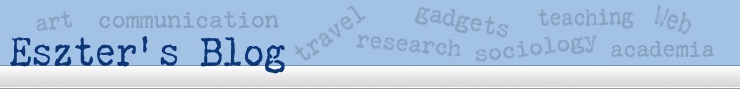
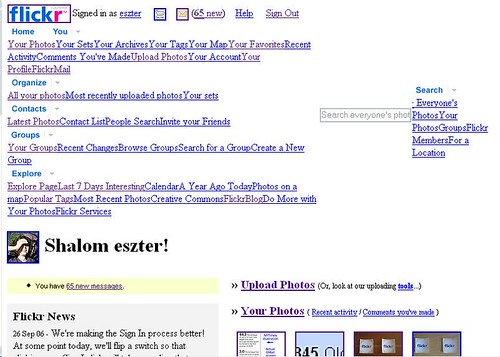
October 3rd, 2006 at 4:28 pm
Is clearing the cache files going to have an effect on saved logins and stuff? I wouldn’t have thought so.
October 3rd, 2006 at 8:58 pm
it looks like you mmight need to allow images to load. go to “tools” then “options”, then hit the “content” tab. see if the “load images” box is checked. i usually leave mine unchecked and then specify exceptions for sites i trust.
October 3rd, 2006 at 9:00 pm
you have 65 messages on flickr??